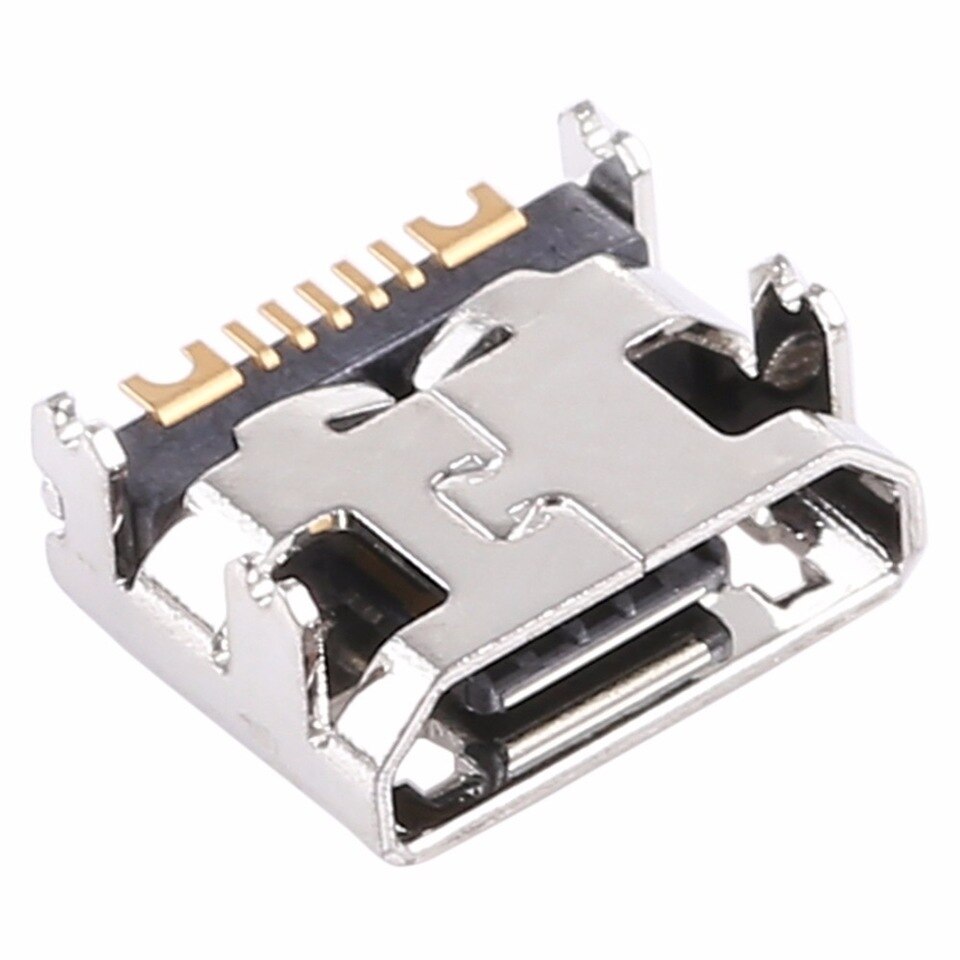Let’s face it… we are really tough on charge ports. I bought my son a table years ago when he started first grade. He would plug in the tablet to charge, and within a few weeks, it would not charge. A close exam of the charge port showed the pins inside were mangled. He was rough plugging in the USB charging cable, and would force it in, maybe even upside down.
USB Charge ports were some of the first repairs I ever did. The problem for most people who like to DIY, is how small the port is, and how incredibly small and delicate the pins are that must be soldered on to the circuit board. Unless you have special tools (A microscope and micro pencil soldering iron) you won’t have a successful repair.

Think of all the devices around your home that have charging ports. I have a motorcycle helmet with a Bluetooth stereo system built in and I have to charge it with a USB cable.
Symptoms of a BAD Port
Some ports have a small light or icon that indicates if it is receiving a charge. If the charging light only comes on when you wiggle the connector, then you have a bad port. I once had a phone that would only charge if there was upward pressure on the cable connector.
So Many Ports
How many different types of port connectors are there? Like stars in the sky. A port that will fit on a Samsung phone, won’t fit the circuit board on a Sony PS4 controller, even though they are both micro USB ports. Because of this, the chances that I’ll have the exact port in stock is rare. It will take several days or more to order the part and get it in stock. Email me with as much information and pictures as you can, and I’ll get a head start on ordering the correct port.